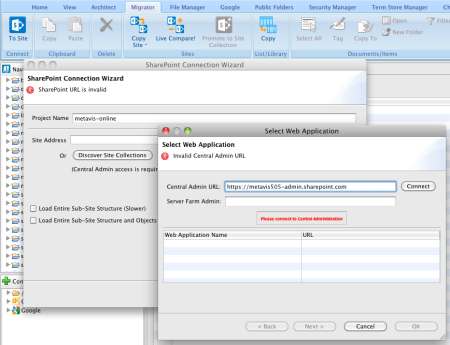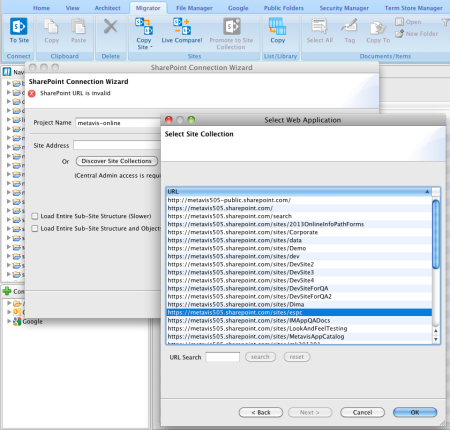The process of backing up the cloud content sounds like a silly activity. Consider Office 365 SharePoint. Microsoft promises 99.9% service uptime, keeps deleted data in the recycle bin for 30 days, backs up online data every 12 hours (kept for 14 days afterwards) and, most likely, replicates the content between multiple data centers around the globe. What could be lost in such a protective environment?
It turns out that there are several possible reasons that make people look for an additional backup solution.
- Service Outage. Whether it is Office 365 or temporary Internet malfunction it is sometimes important to have the content at hands before the accessibility to the data will be restored. Think about missed submission dead line or late RFP as an example.
- Deliberately deleted or modified content. People may delete or modify non-versioned content based on their best intentions without realizing the damage at much later time. In this case a year or so old backup provides invaluable historical information.
- Corrupted Content. Viruses, power outages and software malfunction tend to corrupt portions of content. It is often too late to look for the clean copy when the corruption surface to somebody’s attention unless there is a months old archive saved outside of the frequently used workspace.
- Regulatory Requirements. Working in FDA, FAA, SEC or other regulated industry sometimes requires compliance with longer than 30-days project files backup policies. In this case the periodic backup of the cloud data provides a handy checkbox on the vendor qualifications papers.
MetaVis Backup for SharePoint is a simple and easy to use backup tool that empowers administrators and power users to efficiently backup, archive, and restore their content from SharePoint or Office 365. With MetaVis Backup, you can quickly retrieve individual items or entire sites, so you never miss a beat.
Free trial is available at http://www.metavistech.com/product/backup-sharepoint